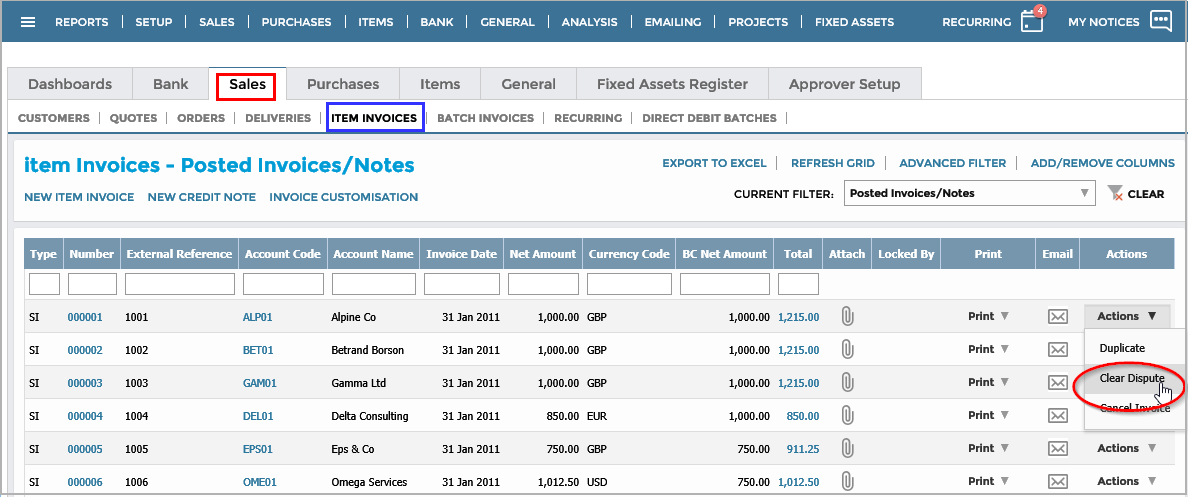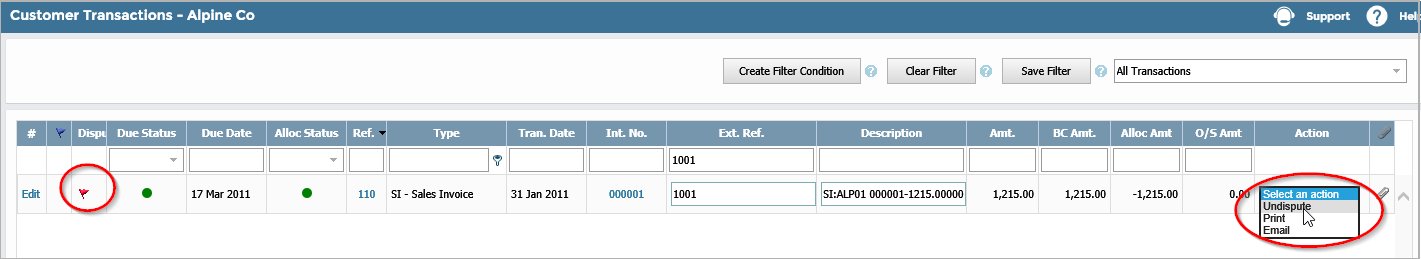1. Introduction:
Sales & Purchase Invoices can be flagged as disputed and therefore appear on the ageing report with a warning flag. And also on the Supplier (Vendor) Batch payments as highlighted that they are in dispute. This might be for a Purchase / Sales Invoice where the goods received are in dispute or the amount is incorrect.
Purchase & Sales Invoices (Item or Batch) can be disputed even if they are "Posted" and appear on the Customer / Supplier (Vendor) account.
2. How to Mark an Invoice as Disputed:
2.1 Purchase Item Invoices:
From the Purchase Item invoicing screen;
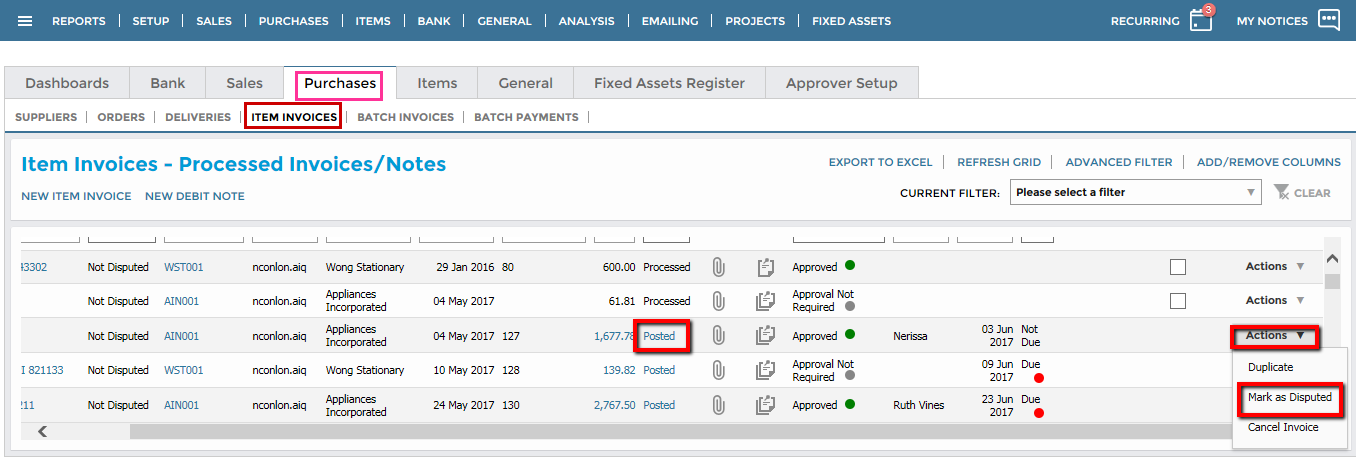
Click on the "Mark as Disputed" option and this message will appear on which you should click OK .
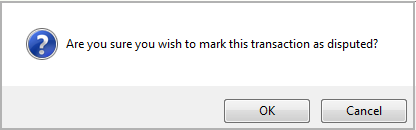
You can then add into the purchase item invoice listing screen the "Is Disputed" column to quickly see your disputed PI's.
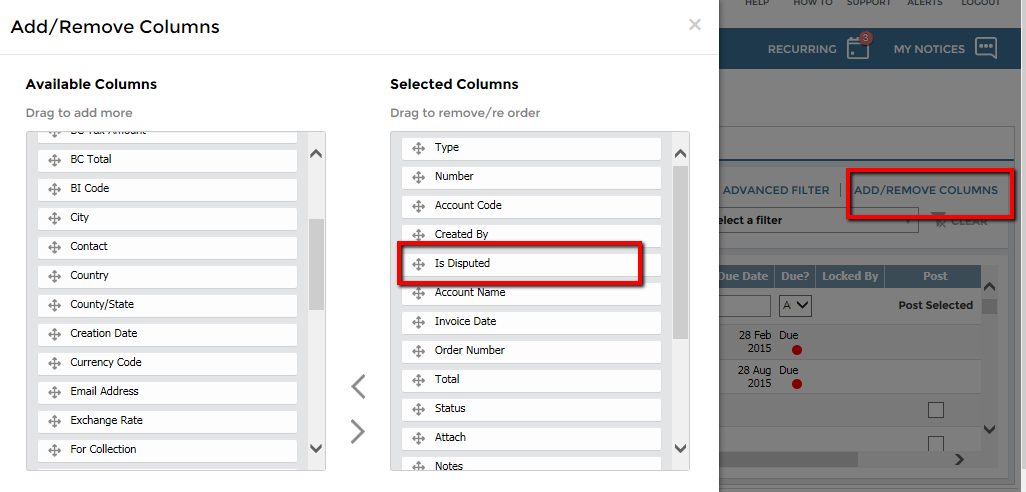
This will then be the view on the Purchase Invoice listing screen;
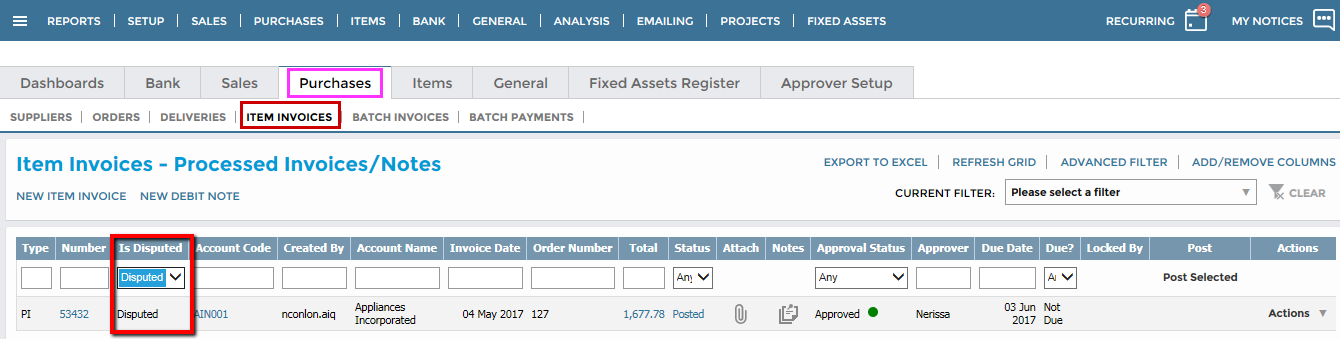
2.2 Purchase Batch Invoices:
From the Purchases > Batch Invoices screen click Actions > Mark as Disputed as shown below;
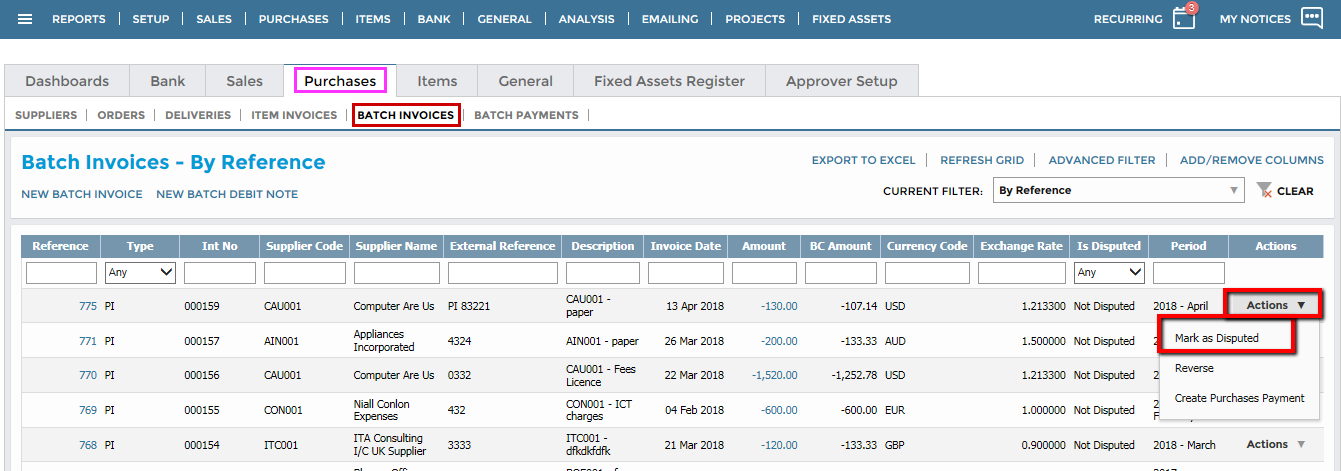
Again, as with 2.1 above, you can add in the "Is Disputed" column to review the Disputed ones.
3. Supplier (Vendor) Batch Payments & Disputed Invoices:
When you then open your Batch Payment program, any Purchase Invoices have been marked as disputed will appear in red as shown below. This will alert you to the fact this has been disputed. You can still include this in the payment run if you wish;
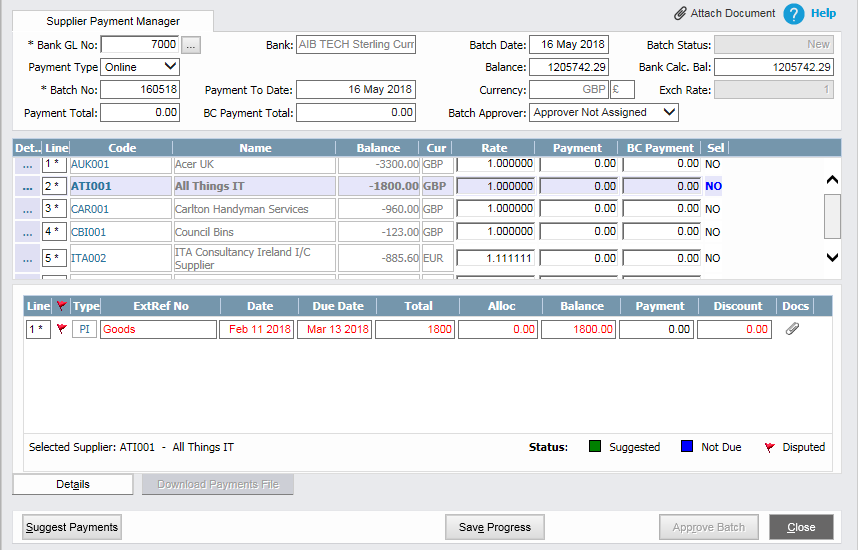
4. Payments & Allocations screen:
In the Payments and Allocations screen the Disputed Invoices will also be flagged like this;
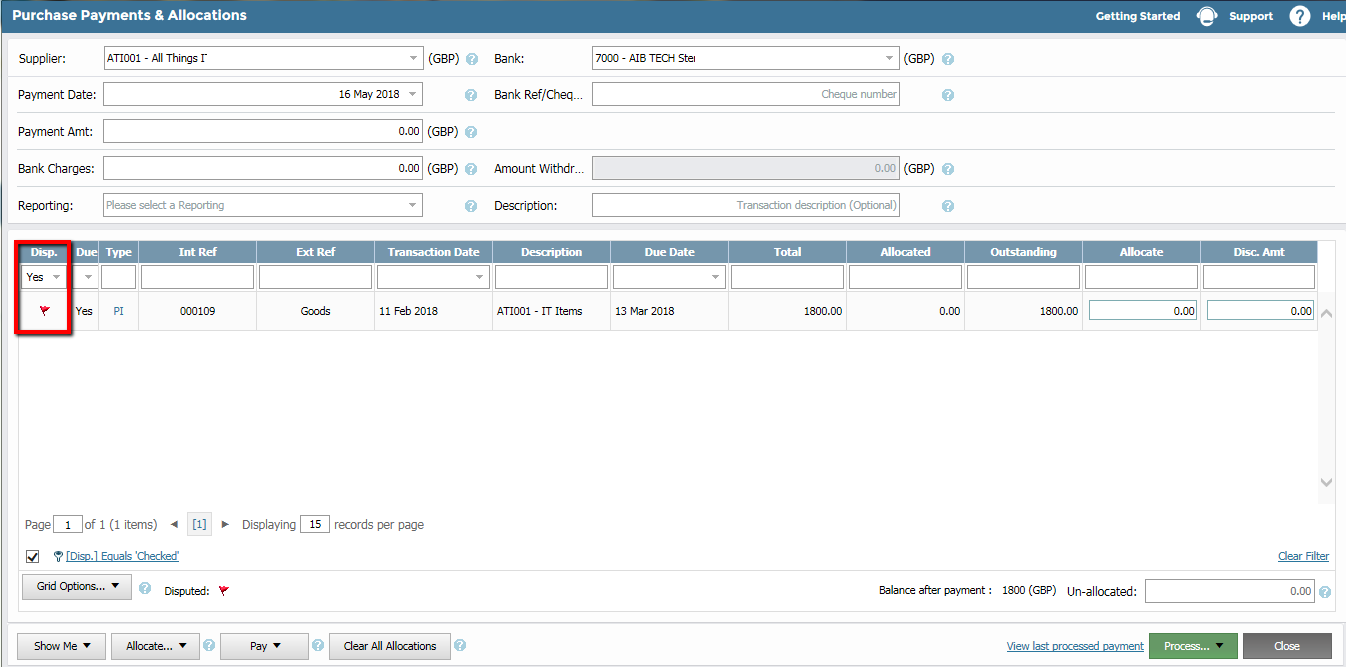
5. Sales Invoices:
The process is the same as in 2 above except that you go to the Sales > Item Invoices / Batch Invoices screen.
You can also dispute the invoice from the Customer / Supplier (Vendor) Transactions listing screens (as shown below);
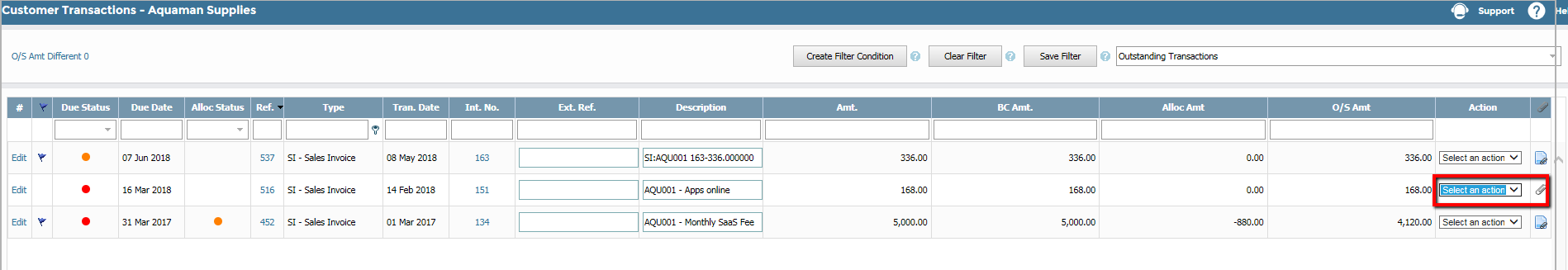
The Receipts & Allocations screen is shown below;
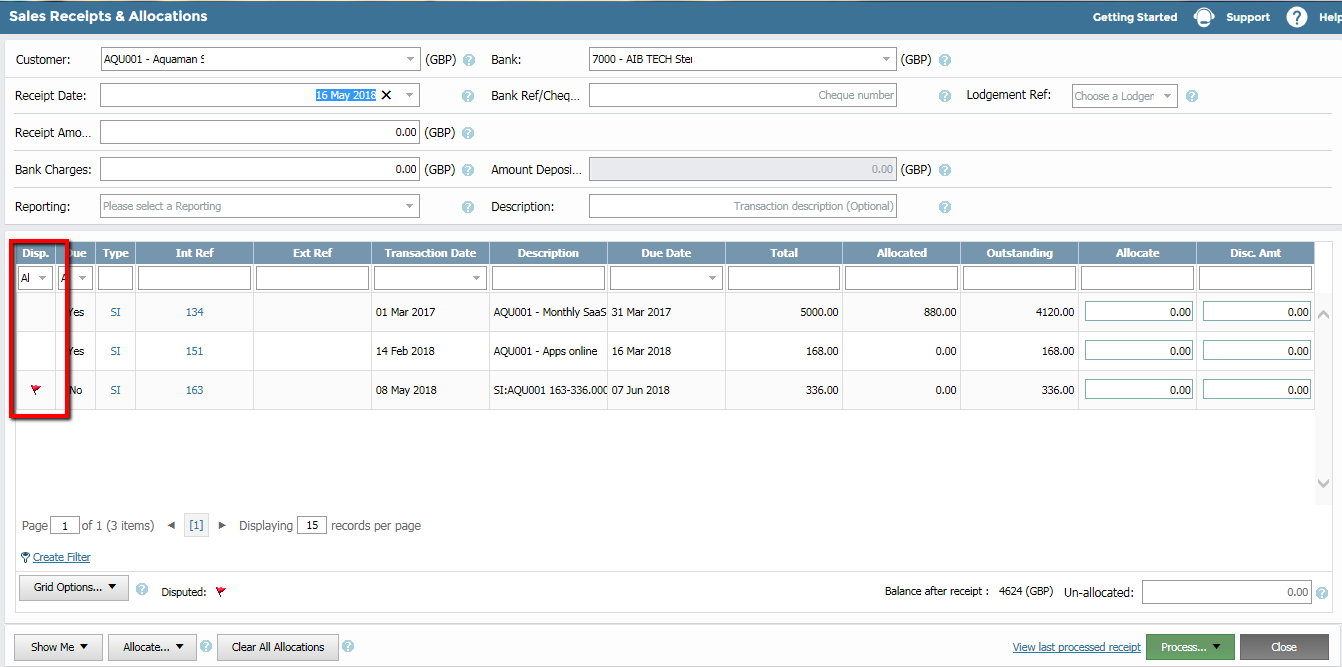
6. Reports:
To show the disputed Purchase invoices please go to Reports > Report Manager Purchase Reports > Supplier (Vendor) Invoices Due:
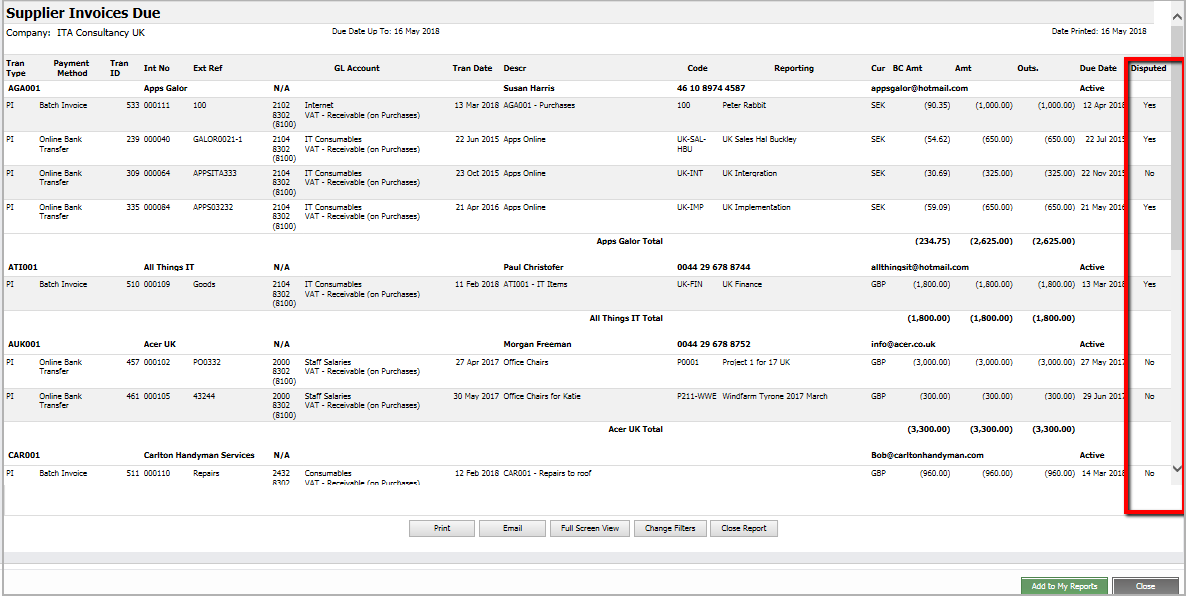
Likewise, to show the disputed Sales Invoices, go to Reports > Report Manager Sales Reports > Sales Invoices Due.
7. Un-Dispute:
You can "Un-Dispute" from these locations;