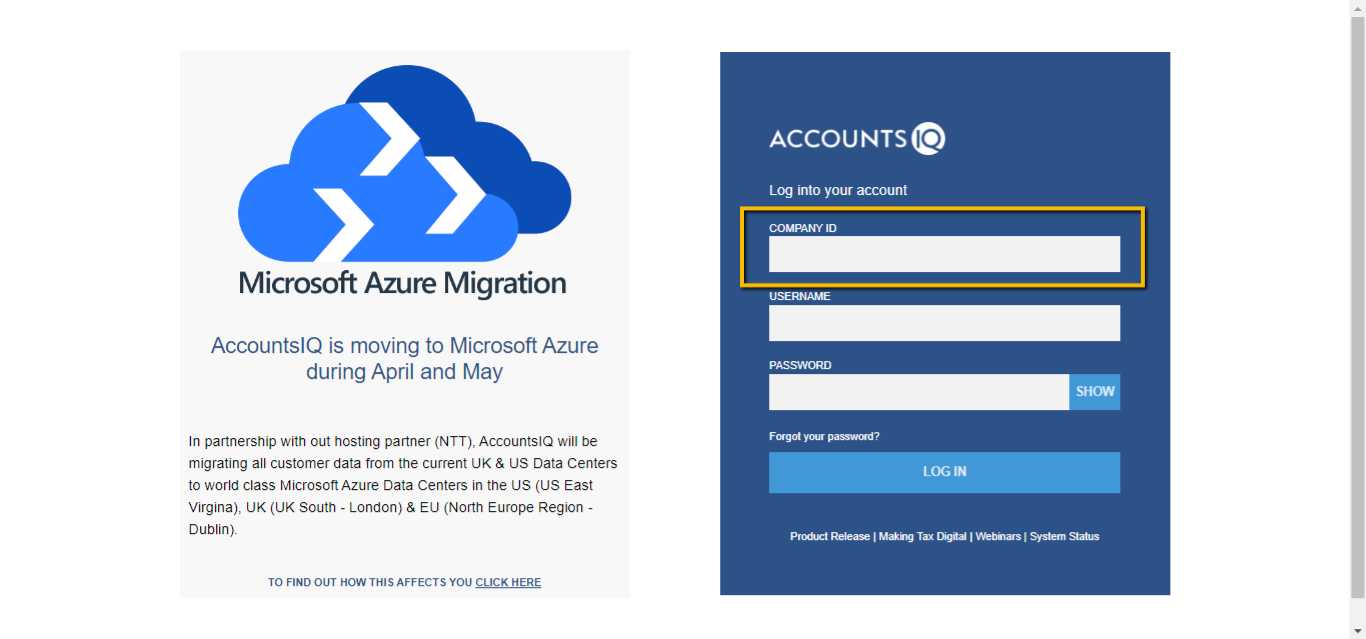AccountsIQ is moving to Microsoft Azure During April and May
During April and May, in partnership with our hosting partner, NTT, AccountsIQ will be migrating all customer data from our current UK & US Data Centres to world class Microsoft Azure Data Centres in the US (US East - Virginia), UK (UK South - London) & EU (North Europe Region - Dublin).
Very simply this means:
- Your AccountsIQ login URL is going to change. You will be notified of your new URL when you logon to the system before the migration, and after the migration if you continue to use the old URL you will be automatically redirected to the new URL.
- IE Users will need to add the new Server URL to their list of trusted sites
- Clients moving to the new EU servers will need to re-install the excel add-in (if used).
- Clients moving to the new EU servers who have bespoke Integrations, will need to update their API endpoint
Expand the articles below to see detailed instructions for the migration and Frequently Asked Questions.
Click here to read more about the migration.
Logging on to AIQ
Before the migration, when you logon to AccountsIQ you will see a notification telling you what your new login URL will be following the migration. You should bookmark this and use it from your migration date (17th April for US Clients, 8th May for all other clients).
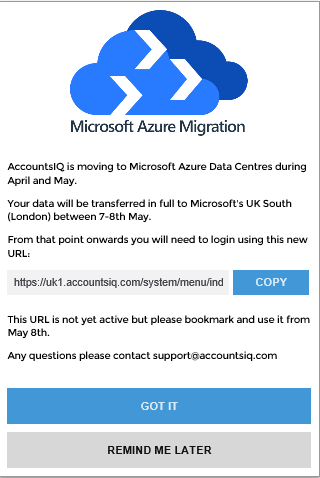
Following the migration, if you continue to use the old server URL, you will be redirected to your correct new URL automatically.
Internet Explorer Users will need to add the new URL to their trusted sites.
To do this, in IE, click on Tools>Internet Options
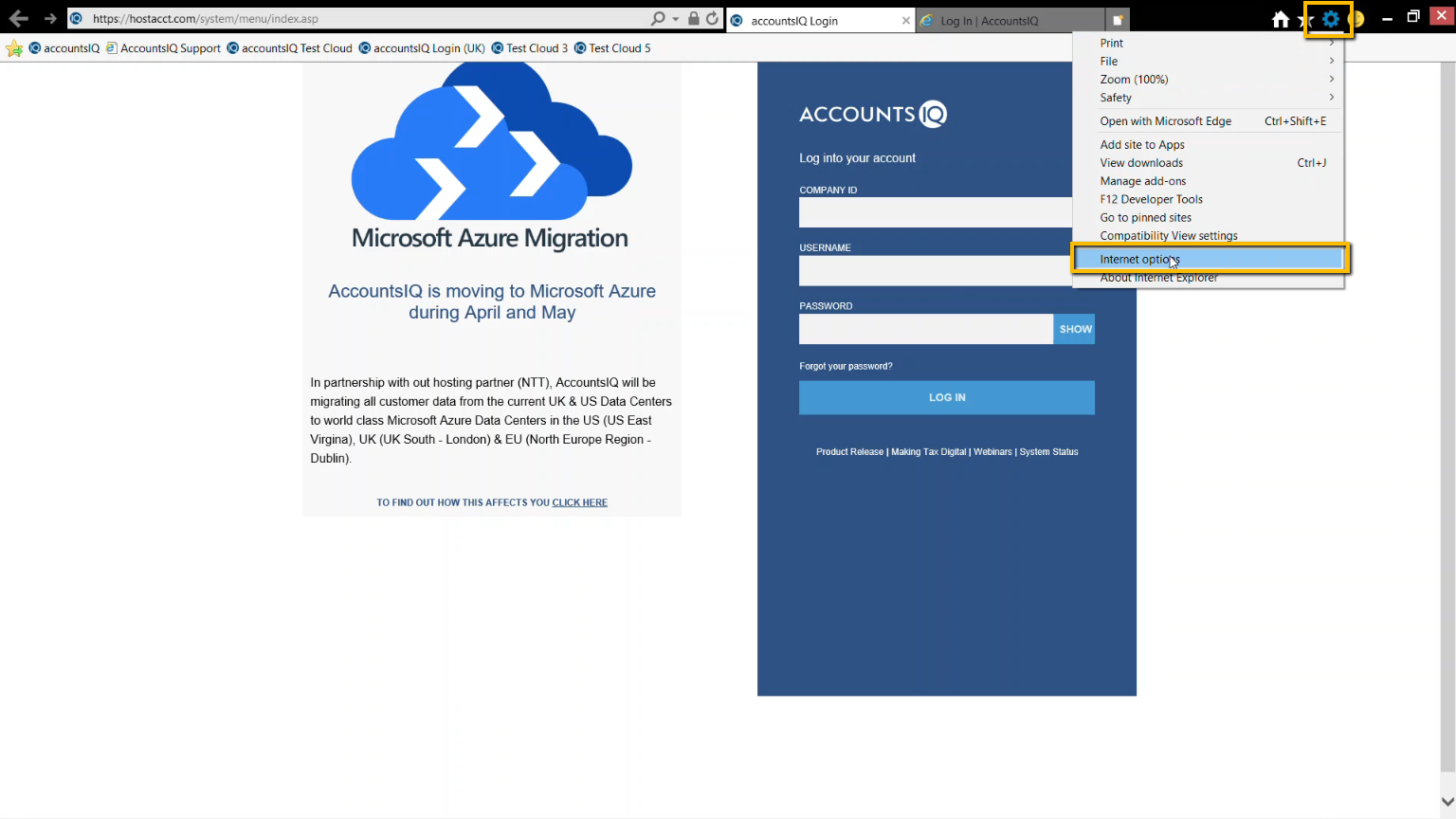
Then click on Security>Trusted Sites>Sites

Add your new URL to the list of trusted sites from the list below (if in doubt which server you are migrating to, logon to your old URL and you will be automatically redirected to your new server from 9th May)
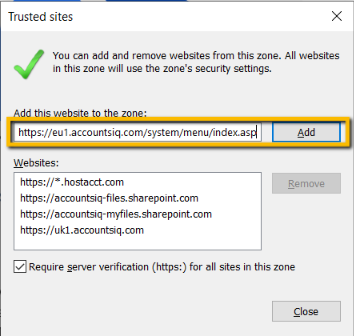
Integrations
Integrations with Integration partners such as Autoentry, Kefron, Brightpay, Transfermate and ISAMs have been automatically updated and so no action will be needed.
If you have a bespoke integration built with AccountsIQ, and are moving to:
- either the US or UK servers then the existing API Endpoints will remain the same after migration so no action is needed.
- one of the EU servers, then the API Endpoint will change and your API developers will need to change the API Endpoint to
https://eu1.accountsiq.com/system/dashboard/integration/integration_1_1.asmx?wsdl for EU1 https://eu2.accountsiq.com/system/dashboard/integration/integration_1_1.asmx?wsdl for EU2
We have already been in touch with most API users to notify them directly of the change. If in doubt or if any integrations do not appear to be working following the migration, contact support@accountsiq.com who will be able to confirm the correct endpoint to use.
Excel Add-in
Clients moving to the UK or US servers need take no action to continue using the excel add-in.
| Server | URL |
|---|---|
| UK | https://uk1.accountsiq.com/system/menu/index.asp |
| US | https://us1.accountsiq.com/system/menu/index.asp |
Clients moving to the new EU Servers will need to re-install the excel add-in following the migration.
| Server | URL |
|---|---|
| EU1 | https://eu1.accountsiq.com/system/menu/index.asp |
| EU2 | https://eu2.accountsiq.com/system/menu/index.asp |
Download the Excel Add-in from Analysis>Excel Add-in

Download either the 32 or 64-bit installer and follow the instructions to install. If you are unsure which version of the add-in you need, follow the link to the Microsoft website to check

Time & Expenses Users
If you logon to Time and Billing through AccountsIQ, you will be automatically re-directed to the correct new Time & Billing Website.
Users who logon directly to Time & Billing will be emailed the new URL details once the migration has taken place.
| Who | Original URL | New URL |
|---|---|---|
US Clients only |
https://www.visorsoftware.com/terras |
https://us1.accountsiq.com/terras |
| UK Clients | https://hostacct.com/terras |
https://uk1.accountsiq.com/terras |
| EU Clients | https://hostacct.com/terras |
https://eu1.accountsiq.com/terras |
| EU Clients | https://www.visorsoftware.com/terras |
Emails
The sending email address of system generated emails is also changing. Before the migration, emails come from emailfrom@hostacct.com, after the migration emails will be sent from emailfrom@accountsiq.com
You should notify your email recipients of this new email address advising them to whitelist the sender to avoid emails being incorrectly identified as junk or spam.
FAQs
How do I know which server I am moving to?
Before the migration, you will receive a notification of your new URL when you logon to the system.
After the migration, if you continue to use the old URL you will be automatically redirected to the correct new server.
If you are unsure where to login following the migration, go to the original URL that you usually login from and you will be automatically re-directed to your new server.
I can't login to AccountsIQ
During the server migration there will be an extended maintenance period, during which time you will not be able to logon to the system.
For clients based on the UK and US Servers, this is scheduled from 18:00 (GMT) on Friday 7th to 12:00 (GMT) on Sunday 9th May 2021.
We will send out a system notification when the migration has been completed.
There are no changes to usernames or passwords as part of the server migration. If you are unsure where to login following the migration, go to the same URL you usually login from and you will be automatically re-directed.
If you are still unable to login, contact your local admin user or support@accountsiq.com with your company or group ID (that you use to login below) and we will be able to direct you to the correct server.
I am unable to install or run the excel add-in as I don't have admin rights
Depending on the version of Excel that you are using and your subscription, you may need to be an administrator on Windows or Microsoft 365 in order to install and or run the excel add-in. You should contact your local IT support team to arrange the correct permissions to install the add-in.