Introduction
AIQ has comprehensive in-product Help which you can view without interrupting your session. The following types of help are available:
- Getting Started scripts in every program.
- Online Help from within the system.
- Field-level contextual help.
- System Updates.
- Knowledge Catalogue in the Support System.
See:

Getting Started scripts
For this example, go to Items > Product Items > New Bulk Update.
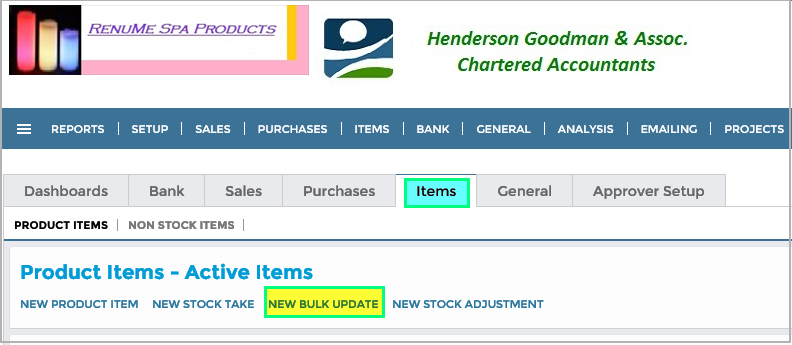
Click Getting Started for an overview of what the program does and how it works.
When you are sufficiently knowledgeable, you can tick the checkbox at the bottom of the screen. After that, you can open the script by clicking Getting Started.
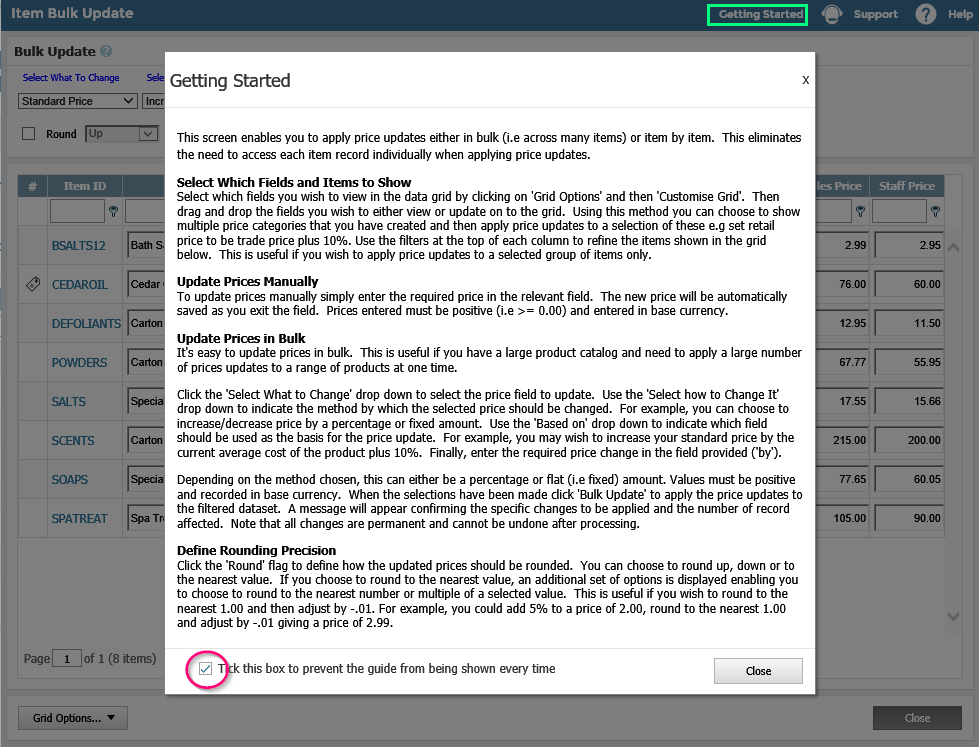
Online Help
All the programs have help text explaining how to use the program and the contents of each field or entry.
In this example, go to General > General Ledger Accounts > New GL Account.
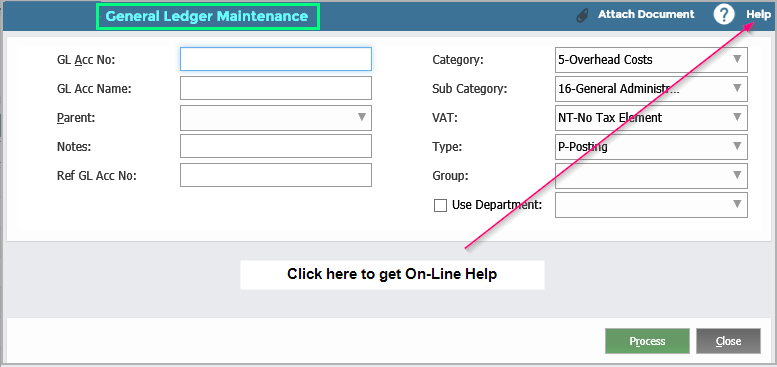
Click Help to go to the online help.
Online Help covers areas that can require using several system programs or routines in a particular sequence. For example:
- Setting up Budget Holders as Purchasing Approvers.
- Preparing a Supplier (Vendor) Payment run.
- Bank Reconciliation.
- BI Code Analysis.
You can print the article as a PDF by right-clicking on the body of the Article.
DeleteField Level Help
Everywhere you see a blue question icon, you can click it to open contextual help against that field. Click again to make it disappear.
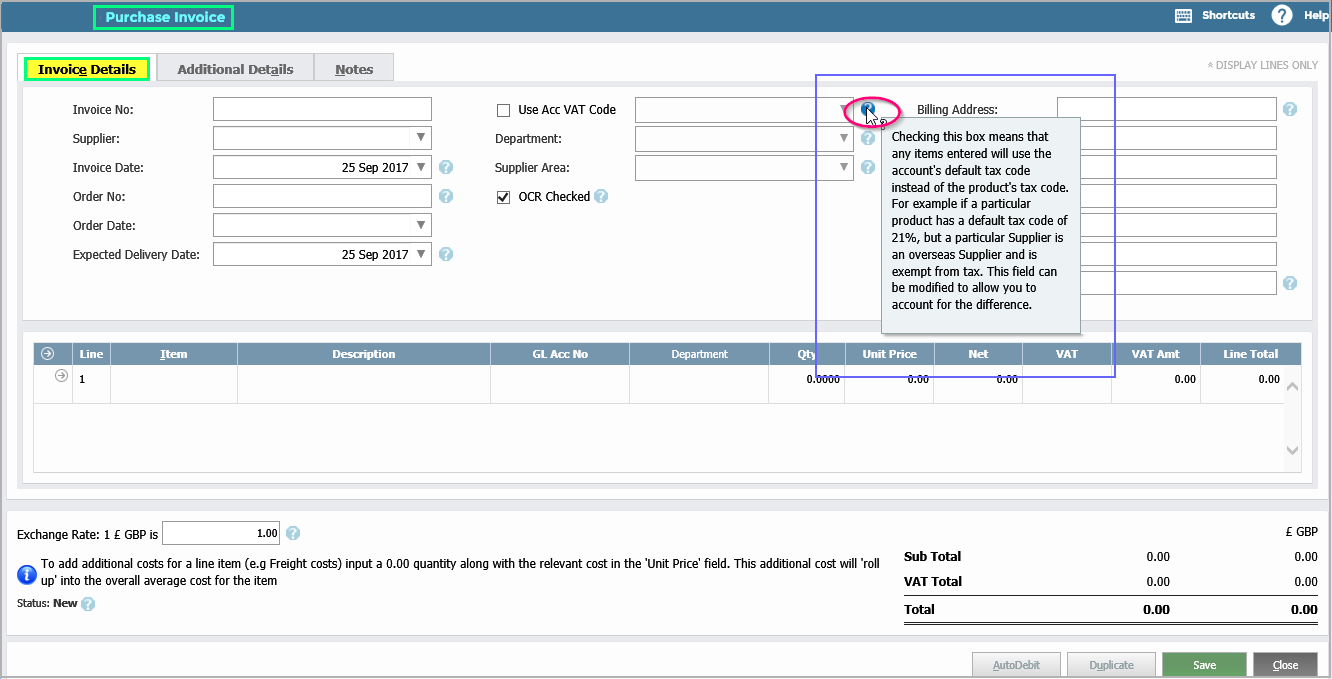
System Updates
The entire system is constantly updated with regular non-interfering upgrades. These comprise:
- Bug fixes.
- Introducing new functionality.
- Keeping up with the latest cloud, browser, mobile, and database technology.
These upgrades and updates are included as part of your monthly licence fee at no additional cost so you should avail of them. You will be informed as regards the type of updates as they happen and can view historical updates by clicking Alerts (!). For further details, click the magnifying glass icon next to the relevant update.
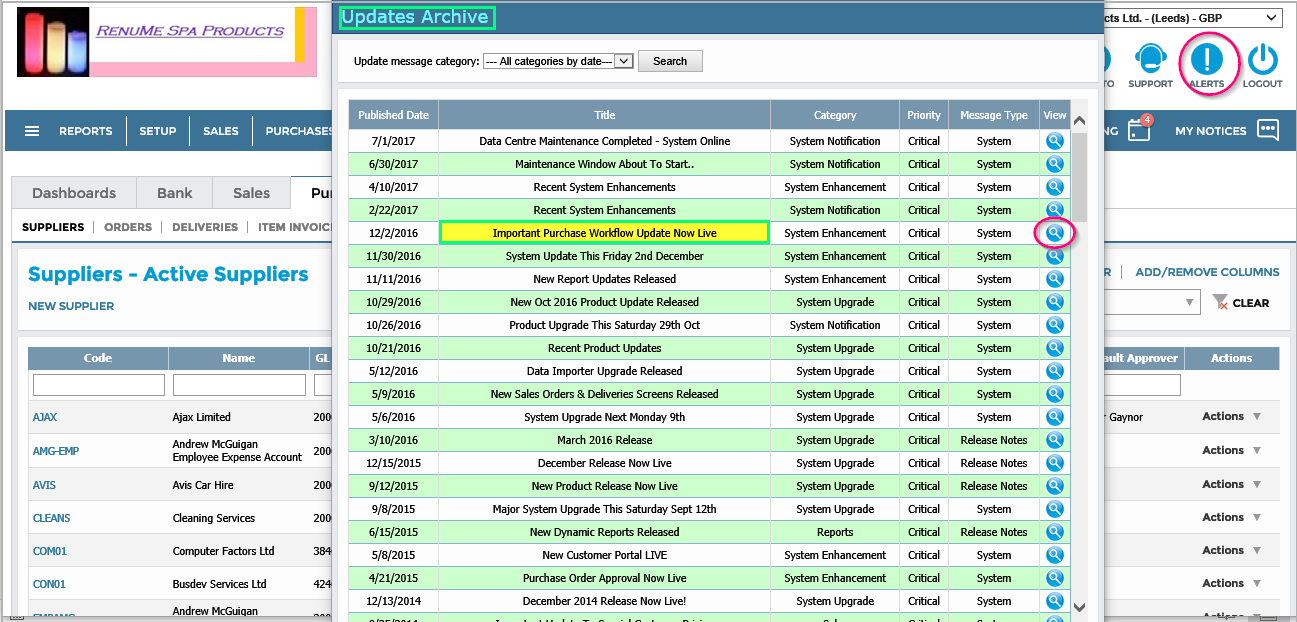
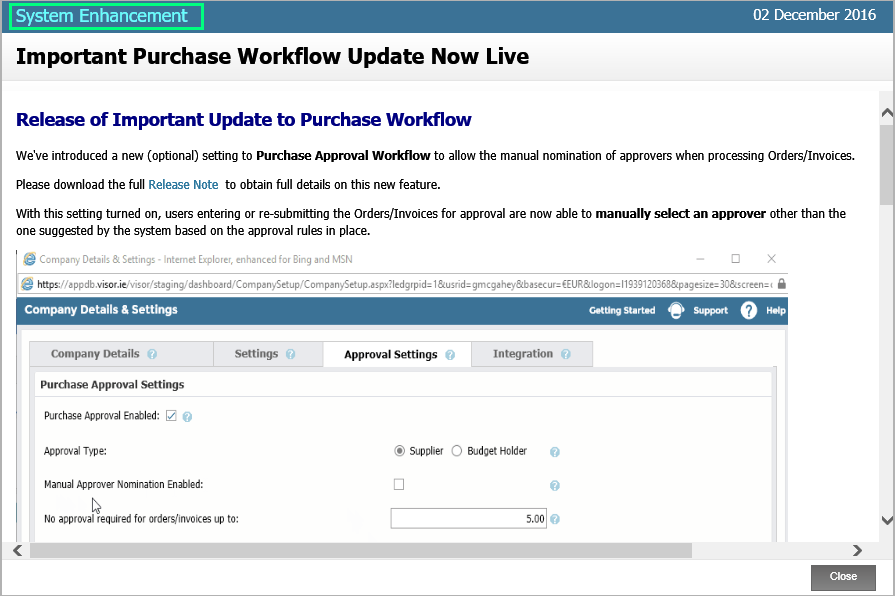
The Knowledge Catalogue
You can benefit from the experiences of other users in the Support System Knowledge Catalogue. Save time by searching to see if someone has answered your query or suggestion previously.
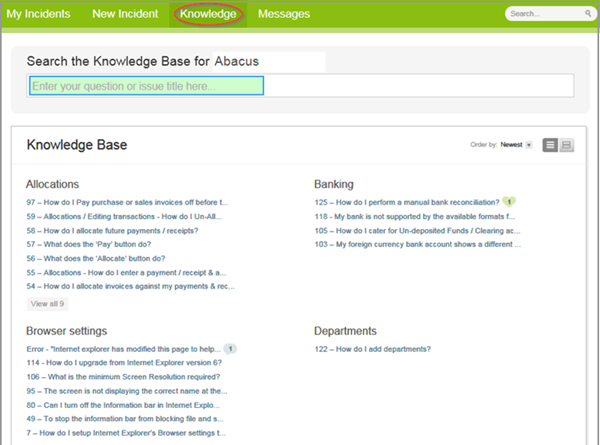
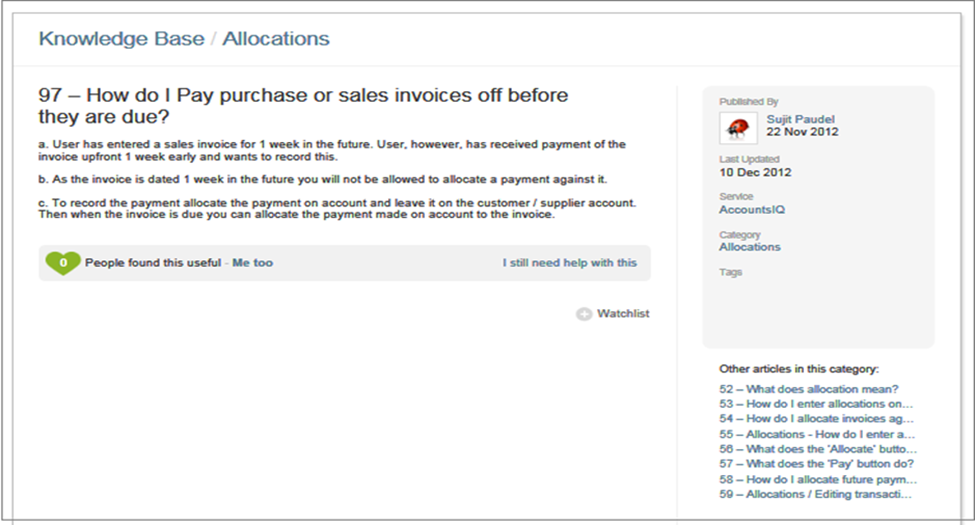
See:
