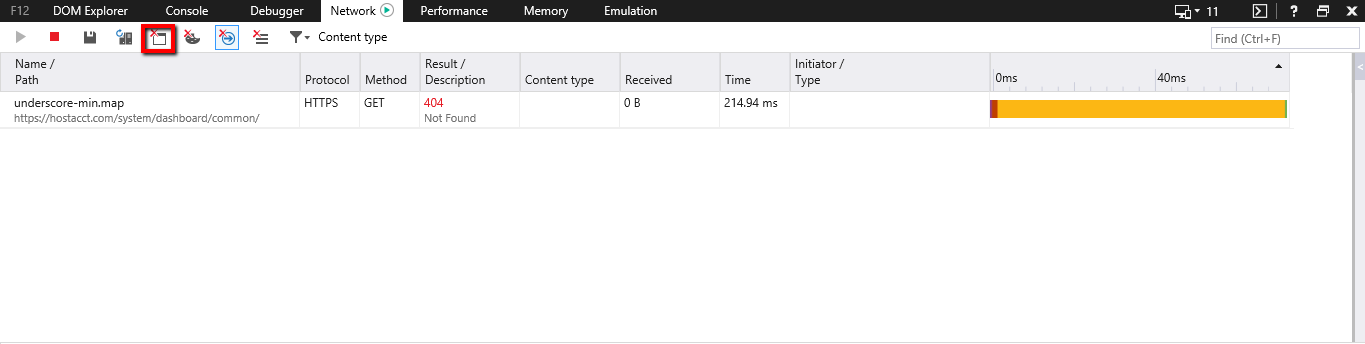To clear the cache in Internet Explorer
Click on Settings/ F12 developer tools
or go to the Tools menu options and click F12 Developer tools
Click on the Network option
Then as highlighted below the fifth icon is clearing cache
When finished you can click the X in the top right of the below screen to close it