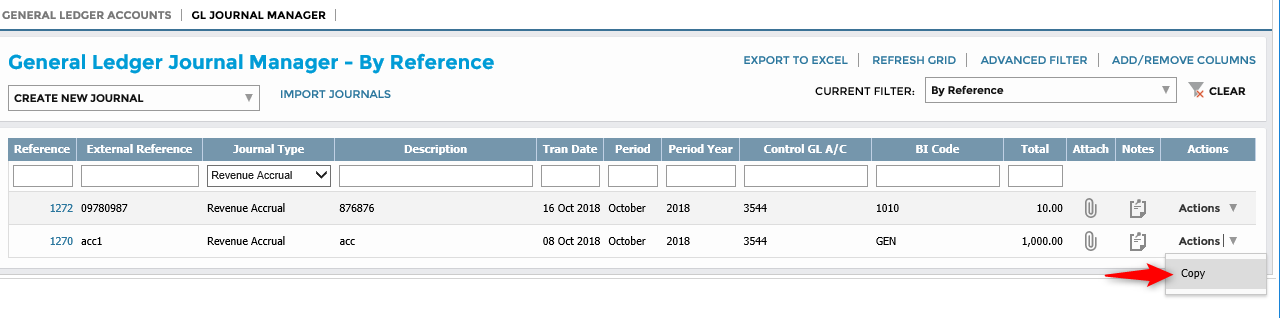1. Introduction
The system has been upgraded and several of the older General Ledger Journal functions such as Accruals and Prepayments have been changed. The following are some typical questions (and answers) users may have when transitioning to the new screens in the system.
2. How do I Clear an existing balance in my prepayments account?
Query: I have a balance in my prepayments account that does not relate to a particular invoice - how do I clear this?
Answer: If you have a balance in your prepayment account that does not relate to a particular invoice there are a number of ways to transfer the balance.
1. Select a previous prepayment Journal from the GL Listing Screen. On the right hand side select Copy and then enter the new Date and amount for the amount and GL Accounts that you wish to adjust. This can be repeated until the balance is cleared.
2. The other option is to create an import journal from the GL Journal Screen for multiple transactions and spread the entire amount over multiple dates.
3. How do I Continue using the Expense Account for my Prepayments?
Query: I want to continue entering my purchase invoices to my P&L Prepayments Account.
Answer: You may continue to enter your purchase invoices to your current P&L account and not to the Balance sheet prepayment account if you would prefer. Then using the 'GL Import Journals' function you can download an Excel spreadsheet which can then be used to spread the value from the Expense Account to your Prepayment Account. This Excel file can then be imported which will then generate the journals in the system.
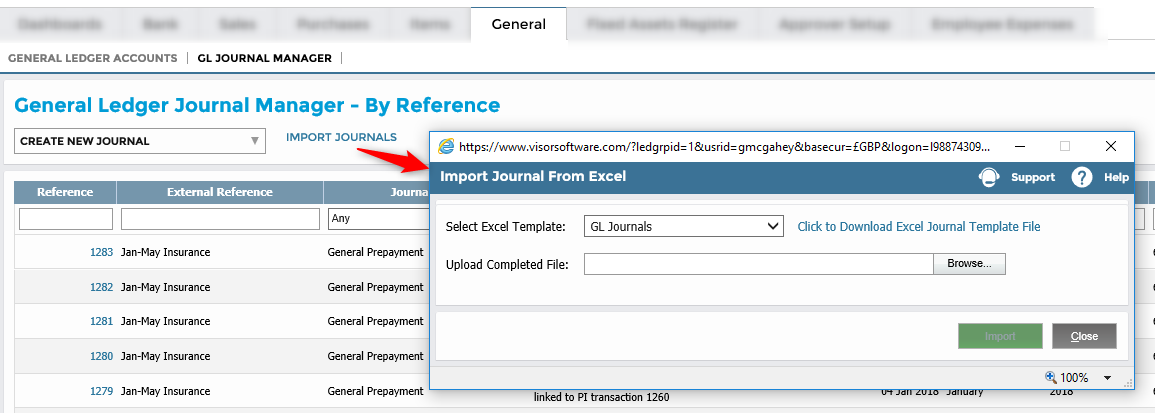
4. How do I Prepay partial Payments for the First & Last Month?
Query: I want to make a prepayment but need to partially make payments in the first and last month.
Answer: You can spread prepayments using the 'Prepayment' Journal functions and then edit those journals after they have been posted to adjust them for partial amounts in the first or the last period.
Alternatively, the GL Import screen (accessed as above) can be used to allocate Partial Payments to your Expense account. The GL Import journals will enable you to download an Excel file and to enter partial payments for month one and a similar amount for multiple dates after that. This file can then be imported into the system which will generate the Journals in the system.
The following is an example of how to Populate the GL Import Journal Excel template in order to spread an invoice posted to a Telephone Expense Account and then Prepaid from Nov 18 to Oct 19 with a partial payment in November 18.
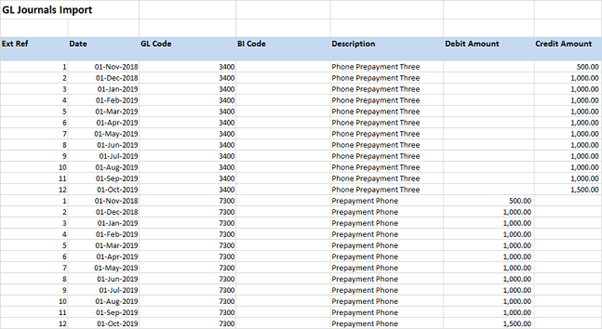
5. Where have my old 'Journal Templates' gone?
Query: I want to use my old Journal Template for postings
Answer: The previous templates that were used within the system have been removed in the new screens to simplify them. There are two replacements for this functionality in the new screens:
1. It is possible to set up all your templates as Excel files in the GL Imports by downloading the Excel template and then saving them to a directory for usage multiple times. They can also be saved with a Supplier or a Transaction and reused multiple times.
2. Another option is to 'Copy' the journal that you require from a previous period and edit the necessary details and then process. This can be found on the GL listing screen by selecting the Type of Journal or searching by a keyword in one of the fields on screen and then using 'Actions'>>